There are some varieties of online games, some of them based on Flash, PHP etc. That didn’t need client installed. But actually most of the powerful and famous online games need a client to be installed before playing it. For example World of Warcraft, Audition, Ragnarok Online, Lineage II, RF-Online etc. So what is this client? I can’t give an exact definition but I have an analogy about it. Just think client as vessel, CPU as its brain and Internet connection as its life source, “end of explanation” *LoL. Just kidding! Client used as vessel for saving online games element. For example: characters, surrounding area, login section etc. CPU used for processing data and internet connection used for transferring data from the host to your client and vice versa. Simple analogy isn’t it?
Installing Preparation
First thing first, before installing make sure you already choose your favorite online game as a target. Second thing to do to is pay attention to those game minimum requirement systems, for example just like picture below:
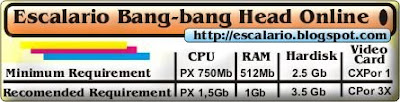
Third, make sure your internet connection is good enough to play those game (I’m not responsible if there are many lag while playing if you didn’t pay attention to this one).
Installation Guide
This are the step by step online games installation guide :
1) Download game client from your favorite online game website. (I recommended to use registered official website)
2) Open installation setup and choose your destination folder for those game.
3) Click Install and waiting installation until its finish (For a game that need large requirement HD space usually its need around 10-30 minute, so you can drink a coffee or take a lunch while waiting, eh?)
4) Its not finish yet! Patch your installed game to the latest one.
5) Finished, from now you should pray that it will work and you can start playing the game. Have fun~!
Patch General Information
What is patching? Its kind of updating the game into supported game version from the host. Usually an online game do a regular patch every week or every month. They do this to updating their game and preventing some cheating from their delinquent player.
Patch Guide
Usually there are 2 method of patching games.
1) Auto Patch, are the most not efficient but it’s the safer way to patch. I personally said not efficient because we can’t make any backup data from automatic patch, and safer because we won’t miss even a single patch if we used this method.
2) Manual Patch, are the most primitive way of patching but its very efficient for making backup data. But be careful! Make sure you don’t miss any patch while you used this method.
Additional Installation Tips
You can call this stupid method of installing and patching online game, but somehow its works for some online games (not worked on all online games). This method is copy and paste online games folder from other computer to yours. I think if both of computer OS (Operating Systems) are on same version it will work somehow.
Link to Online Games Official Website
Dragon Nest SEA - http://dn.cherrycredits.com
Final Fantasy XIV - http://www.finalfantasyxiv.com
This are some link to Indonesia Online Games Official Website
Audition Ayodance – www.ayodance.com
RF Online - www.rf-online.web.id
Lineage 2 - www.lineage2.co.id
Ragnarok Online – www.ragnarok.co.id
Installing Preparation
First thing first, before installing make sure you already choose your favorite online game as a target. Second thing to do to is pay attention to those game minimum requirement systems, for example just like picture below:
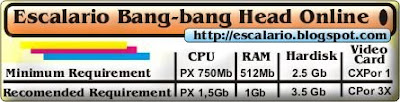
Third, make sure your internet connection is good enough to play those game (I’m not responsible if there are many lag while playing if you didn’t pay attention to this one).
Installation Guide
This are the step by step online games installation guide :
1) Download game client from your favorite online game website. (I recommended to use registered official website)
2) Open installation setup and choose your destination folder for those game.
3) Click Install and waiting installation until its finish (For a game that need large requirement HD space usually its need around 10-30 minute, so you can drink a coffee or take a lunch while waiting, eh?)
4) Its not finish yet! Patch your installed game to the latest one.
5) Finished, from now you should pray that it will work and you can start playing the game. Have fun~!
Patch General Information
What is patching? Its kind of updating the game into supported game version from the host. Usually an online game do a regular patch every week or every month. They do this to updating their game and preventing some cheating from their delinquent player.
Patch Guide
Usually there are 2 method of patching games.
1) Auto Patch, are the most not efficient but it’s the safer way to patch. I personally said not efficient because we can’t make any backup data from automatic patch, and safer because we won’t miss even a single patch if we used this method.
2) Manual Patch, are the most primitive way of patching but its very efficient for making backup data. But be careful! Make sure you don’t miss any patch while you used this method.
Additional Installation Tips
You can call this stupid method of installing and patching online game, but somehow its works for some online games (not worked on all online games). This method is copy and paste online games folder from other computer to yours. I think if both of computer OS (Operating Systems) are on same version it will work somehow.
Link to Online Games Official Website
Dragon Nest SEA - http://dn.cherrycredits.com
Final Fantasy XIV - http://www.finalfantasyxiv.com
This are some link to Indonesia Online Games Official Website
Audition Ayodance – www.ayodance.com
RF Online - www.rf-online.web.id
Lineage 2 - www.lineage2.co.id
author comment:
this article writing at early morning by dapit.
somehow my mind so clear, fresh and easy to handle on this morning~
(an unnecessary comment =,=a)
1 comment:
A very smart and diplomatic answer. It’s really appreciable and generous.
One thing that a lot of people have missed in this recent economic down turn is the fact that in-game money for all of the massive mutliplayer online role playing games has not been effected. I guess it just shows how strong and stable the computer game industry really is.
Virtual Currency
Post a Comment